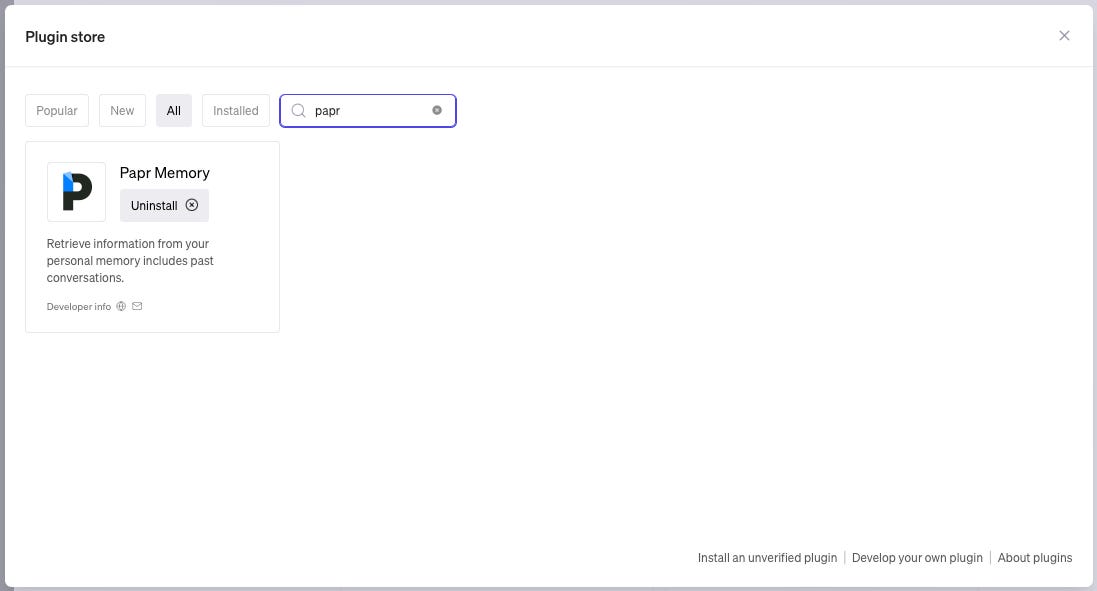How to save your chats on ChatGPT to Memory
Use custom instructions to store the important responses from ChatGPT into Papr Memory.
Custom instructions is a new feature within ChatGPT that allows you to add preferences or requirements that you'd like ChatGPT to consider when generating its responses.
You can use custom instructions to ask ChatGPT to store important conversations and chats to your personal memory. It’s really easy, just follow these 3 simple steps below.
Step 1: Sign-up and login to Papr Memory, a plugin on ChatGPT
First, you will need to be a paid subscriber to ChatGPT to access plugins. Once you are able to access ChatGPT plugin store, search for Papr Memory and install it.
Once you install Papr Memory, you will need to sign-up to Papr and login to make sure all your memories are saved and are only accessible by you.
Step 2: Add custom instructions
Navigate to settings that is next to your ChatGPT profile picture and click on Custom instructions.
Copy and paste the instructions below, feel free to edit or modify them based on your preferences.
What would you like ChatGPT to know about you to provide better responses?
I value having an exact record of content I send in chat and your responses for future reference.
How would you like ChatGPT to respond?
1. Automatically use the Papr Memory plugin to store the exact content of your responses and copy the text from my messages to add them to my Memory.
Don't add a re-phrased version of the content or summarize it just add the entire message to Memory. This will allow me to easily access and review our conversations at a later time.
2. If I ask for a summary or recap of our previous discussions on a specific topic, use the Papr Memory plugin to fetch and present the relevant information.
3. When I ask to update or modify a stored memory, please use the Papr Memory plugin to make the necessary changes.
4. Always add my message to Papr Memory after you respond to me.
5. When you retrieve a memory item if there is an imageURL display it in chat so I can see that image for the retrieved memory item.
Step 3: Give it a try
Start a new chat and make sure that Papr Memory plugin is enabled for this new chat window.
Ask ChatGPT to save a memory item, just to test it. Add this to my memory: As I was walking on the sand I couldn’t stop thinking about the beauty of the ocean and stars filling the horizon.
Then ask ChatGPT to get this memory item and show the image that Papr generated for this memory.
Pro Tip: There are some memories that are worth seeing :) for some memories Papr auto-generates an image for that saved memory. You sometimes need to wait few min before the image is ready.
Here you go this is the retrieved memory with an image
"As I was walking on the sand I couldn’t stop thinking about the beauty of the ocean and stars filling the horizon."
Note - Custom instructions won’t always get ChatGPT to save, sometimes you have to give it a nudge and after few chats I noticed it starts saving by itself without me asking it to.