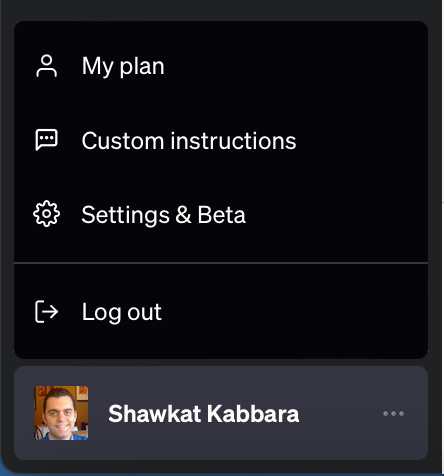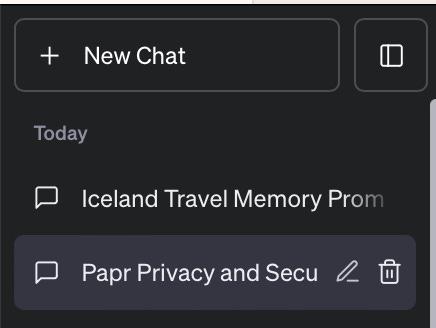Your Data, Your Rules: The Privacy Re-enforced Philosophy Behind Papr
We have three guiding principles around privacy
1. Private: No one can access your data
Login Security
To ensure that only you can access your memories, you're required to log in to Papr. We use Auth0 as our primary login provider. Auth0 employs a variety of security measures such as multi-factor authentication (MFA), single sign-on (SSO), and utilizes OAuth2.0 and OpenID Connect protocols to ensure secure authentication. This makes it extremely difficult for unauthorized users to gain access to your account.
Data Usage Policy
No Training on LLMs: Your memories will not be used to train large language models (LLMs).
Exclusive Data Control: Your memories are never disclosed to external organizations or 3rd parties. Should you choose to integrate Papr with an AI assistant or AI Co-pilot, be assured that access to your memories is granted solely to that specific application and remains under your direct control.
No Advertising Model: Our business model is subscription-based, aligning our incentives with those of our users, rather than advertisers.
ChatGPT's Role
While ChatGPT can access your memories when you request it to, OpenAI provides controls to ensure your data is not used for training purposes. You can opt out of this feature if you wish.
2. Secure: Your data is secure
Data Encryption
Your memories are encrypted when stored. This ensures that even if someone were to gain unauthorized access, they would not be able to decipher the data.
Enterprise-Level Security
We are implementing enterprise-grade security measures, similar to those used by large corporations. We leverage Pinecone and Neo4j's security features, which include role-based access control, audit trails, and data encryption to further secure your data.
Enterprise-Level Security with Pinecone and Neo4j
Pinecone Security Measures
Data Encryption: Pinecone uses AES-256 encryption to secure data at rest. During transmission, it employs TLS 1.2 or higher to encrypt the data packets.
Role-Based Access Control (RBAC): Pinecone allows fine-grained permissions, ensuring that only authorized personnel can access specific types of data.
Audit Trails: Pinecone maintains comprehensive logs that track who accessed what data and when, providing a transparent and traceable system.
Data Sharding: Pinecone uses data sharding techniques to distribute data across multiple servers, making it difficult for attackers to compromise the entire dataset.
Firewalls and Network Isolation: Pinecone deploys firewalls and isolates its network to ensure that only authorized traffic is allowed.
Neo4j Security Measures
Data Encryption: Neo4j also uses AES-256 encryption for data at rest and employs TLS for data in transit.
Authentication and Authorization: Neo4j supports LDAP and Active Directory for secure authentication. It also has its own native users and role-based access control.
Audit Trails: Similar to Pinecone, Neo4j maintains detailed logs for auditing purposes.
Query Monitoring: Neo4j has built-in mechanisms to monitor and limit potentially harmful queries, protecting against SQL injection-like attacks.
Secure Backup: Neo4j allows for encrypted backups, ensuring that even backup data is secure from unauthorized access.
3. Control: Your in control
Data Deletion
You have the ability to delete your memories, and once deleted, we do not keep any copies. Your data is gone forever.
Data Sharing (Coming Soon)
We are working on features that will allow you to control who you can share your memories with.
AI Assistant Control
You have the option to control how your memories are used when interacting with AI assistants like ChatGPT. You can opt out of data usage for training LLMs and even delete your ChatGPT conversations.
Opting Out of LLM Training in ChatGPT
Access Settings: Navigate to the settings menu within the ChatGPT interface it’s located on the buttom left corner on the ChatGPT’s website.
.
Settings & Beta: Go to the "Settings" section where you'll find option for Data controls.
Chat history & training: Toggle the switch to the "Off" position to opt out. This will remove the option to save your chat history on the web browser and also this means that OpenAI will not be able to use your data to re-train their models.
Note - this settings is browser and device specific. So you will need to use mobile app or other browsers to toggle this setting OFF to make sure your data is not being saved and used for LLM training.
Deleting a Conversation Forever in ChatGPT
Open Conversation: Navigate to the specific conversation you wish to delete.
More Options: Hover your mouse on the conversation and notice the delete bin icon.
Delete Option: Select the "Delete Conversation" option.
Confirm Deletion: A prompt will appear asking for confirmation. Confirm to permanently delete the conversation.
By adhering to these principles, we aim to give you a secure and private experience while using Papr.